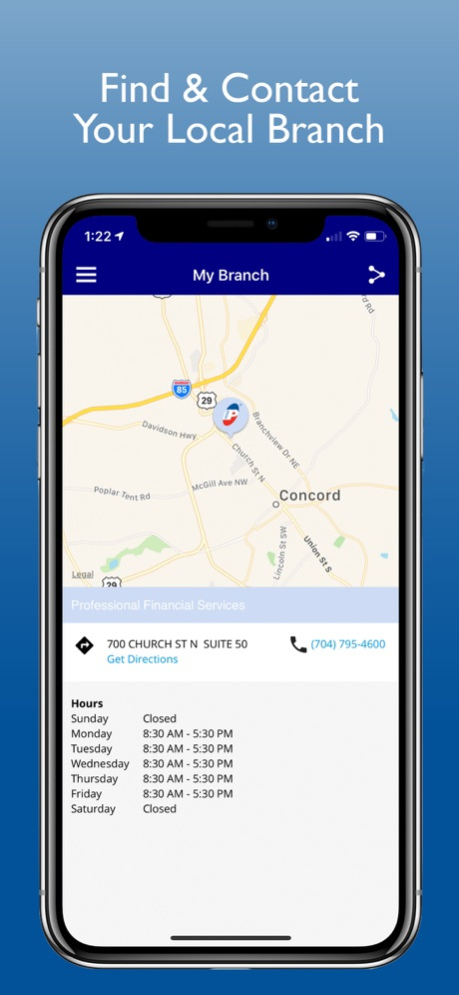PFSAUTO® 6.0
Continue to app
Free Version
Publisher Description
Make account management easier than ever with the PFSAUTO® Mobile App. Easily make a secure payment, check your next due date, call your local branch, and so much more — all right within the App! Plus, receive notification reminders so that you never have to worry about making a late payment.
The PFSAUTO® Mobile App makes it easy to:
• Make payments
• Receive notification reminders
• Check your next payment amount & due date
• Verify your loan balance
• View your last payment & amount
• Find a branch near you
• Contact your local branch easily
Since 1995, Professional Financial Services (PFS) has purchased retail installment contracts for new and used automobiles, trucks, and motorcycles, originated by franchise and independent dealers.
We are an experienced, flexible, and financially solid organization, which maintains personal and professional relationships with over 6,000 automobile dealers in 11 states.
If you are not currently a customer with PFS, you can login as a guest and see store locations, contact information, and more. Once you have opened a loan account, you will be able to enjoy the App’s full functionality.
Any account activity processed on a given day will not be reflected until the next business day.
All Rights Reserved 2020
PFS is affiliated with the following Brands: Professional Financial Services, PFS Auto Finance, and PFS Financial Services.
Oct 24, 2023
Version 6.0
Improved Sign-Up, Log-in, and User ID/Password Change Experience
About PFSAUTO®
PFSAUTO® is a free app for iOS published in the Accounting & Finance list of apps, part of Business.
The company that develops PFSAUTO® is Security Finance Corporation of Spartanburg. The latest version released by its developer is 6.0.
To install PFSAUTO® on your iOS device, just click the green Continue To App button above to start the installation process. The app is listed on our website since 2023-10-24 and was downloaded 1 times. We have already checked if the download link is safe, however for your own protection we recommend that you scan the downloaded app with your antivirus. Your antivirus may detect the PFSAUTO® as malware if the download link is broken.
How to install PFSAUTO® on your iOS device:
- Click on the Continue To App button on our website. This will redirect you to the App Store.
- Once the PFSAUTO® is shown in the iTunes listing of your iOS device, you can start its download and installation. Tap on the GET button to the right of the app to start downloading it.
- If you are not logged-in the iOS appstore app, you'll be prompted for your your Apple ID and/or password.
- After PFSAUTO® is downloaded, you'll see an INSTALL button to the right. Tap on it to start the actual installation of the iOS app.
- Once installation is finished you can tap on the OPEN button to start it. Its icon will also be added to your device home screen.